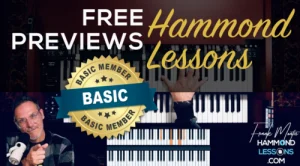As a Hammond organ player, I’m always refining my sound — chasing something that feels personal, musical, and true to the classic tonewheel experience. With the latest Viscount Legend Soul update (v1.06) and Editor v1.03, I revisited my settings and ended up with a setup I feel really comfortable with.
This post is a walkthrough of the exact settings I use, along with some thoughts behind them. These screenshots come directly from the Legend Soul Editor, and if you’re curious to hear how it all sounds, I’will also record a YouTube video soon where I demonstrate everything in action.
👉 Click here to download my own preset & instructions (Note: You’ll need a free membership to access the download.)
⚠️ Version Info – Please Note
To follow along with these settings, your Viscount Legend Soul should be updated to:
- Operating System: 1.06
- Editor Version: 1.03
🆕 This update introduces:
- A new Rotary simulation (Model C)
- Two new Vibrato/Chorus models
- The StageRear rotary preset
- The new “LeftMost” Thud mode
- A new insert point for AUX IN signals
🖥 Mac users can find the editor in the Mac App Store.
🔗 Download the update and editor via Viscount’s official page
Tone Generator & Drawbar Levels
I’m using the A100 1961 model. I’ve tweaked some of the drawbar levels for more balance and slightly reshaped the click and EQ settings to suit my playing dynamics.
Key points:
- Pedals Level: +6.0 dB
- Manual Clicks: 0.0 dB
- Perc Click: 0.0 dB
- Ped Click: -10.5 dB
- Click EQ: 5000 Hz / +3.0 dB
- Low Cut: 20 Hz
- Key Contact Punch: 37%
Drawbar Gain Adjustments (Upper Manual):
| Drawbar | Footage | Gain |
|---|---|---|
| 1st | 16′ | +1.0 dB |
| 2nd | 5⅓’ | -2.3 dB |
| 3rd | 8′ | -0.1 dB |
| 4th | 4′ | -1.3 dB |
| 5th | 2⅔’ | -2.5 dB |
| 6th | 2′ | -1.1 dB |
| 7th | 1⅗’ | -1.8 dB |
| 8th | 1⅓’ | -3.0 dB |
| 9th | 1′ | -3.7 dB |

Rotary / Amp Settings – Model C
The new Model C rotary simulation is one of the main highlights for me in this update. For the first time on a clonewheel, the high-end has more body and warmth, instead of sounding overly bright or thin. I wouldn’t describe it as perfect, but it feels credible, which is what really matters.
My settings:
- Preset: Montis Leslie
- Model: Model C
- Brake Mode: Front
- Horn/Drum Balance: 50%
- Horn Speed: 46 / 401 RPM
- Drum Speed: 44 / 393 RPM
- Rise/Fall: Subtly slowed for smoother transitions
- Rotary Gain: +5.7 dB
- Direct Level: +3.0 dB
- EQ Low/Mid/High: +0.6 / +0.8 / +3.8 dB

Special thanks to Pat Bianchi for his insights into how this new rotary sim works technically — that helped me dial in these settings with more intent.
Overdrive Settings
I like to keep the overdrive subtle — just enough to add presence without coloring the tone too much.
- Preset: Rotary Pre
- Drive: 1.4
- Tone: +1.6

Vibrato & Chorus
I don’t use this section heavily, but the new Pre ’57 model has a nice, subtle warmth when needed.
- Vibrato Level: 0.0 dB
- Chorus Level: -0.4 dB
- Frequency: 6.86 Hz
- Chorus EQ Freq: 1730 Hz
- Chorus EQ Gain: +8.0 dB
- Mix: 100%

Reverb Settings
I chose Spring 1, with EQ tweaks to keep things clear and not too boomy. It adds some character without overwhelming the rotary sim.
- Time: 2.1
- HiDamp: 5.4
- Low Gain: -6.0 dB
- High Gain: +3.2 dB
- Routing: Pre Rot/Amp

Key Contact Map
The Key Contact Map section in the Legend Soul Editor lets you customize the triggering order of harmonics across the drawbars — mimicking how a real Hammond key might engage different tonewheels slightly offset in time. This affects how the sound builds when you press a key.
I haven’t changed anything here myself, but I still wanted to include a screenshot for those curious about the possibilities.

Settings on the Organ Itself
While most of the adjustments I’ve made live inside the Legend Soul Editor, there are also a few important settings I dial in directly on the organ itself — and one in particular has become one of my favorite discoveries.
Using the Effects Section in a Creative Way
Back in firmware version 1.02, Viscount implemented a feature at my request that turned out to be surprisingly powerful — especially when used a bit differently than intended.
When I first connected my real vintage Leslie to the 11-pin output, I noticed that the Rotary Gain knob on the organ’s front panel — the one in the top left section above the upper manual — was bypassed. That was a shame, because I had been using that knob to dial in a subtle, natural overdrive that acted like a preamp stage. Without it, I had to rely entirely on the Leslie for breakup, which made the sound much cleaner — unless I really cranked the volume, which wasn’t ideal for the neighbors.
In version 1.02, Viscount added a Rotary Pre effect to the effects section on the organ itself. It’s found in the Overdrive category, and it gives you a second preamp-style gain stage. The Amount knob adjusts the drive, and the Rate knob functions as a tone control.
What really surprised me is how good it sounds when you use both of these preamp stages at the same time — the original Rotary Gain knob and the new Rotary Pre effect. This only works when no Leslie is connected, but blending the two creates a rich, warm drive that adds a lot of character. There’s something about the way they interact that brings the instrument to life in a very musical way.
Gentle Settings for Realism
When it comes to realism-enhancing features like key click, percussion volume, crosstalk, and generator hum, I prefer a light touch. I appreciate what they add, but when these are set too high, they tend to draw attention to themselves — and that can actually take away from the authenticity rather than add to it. For me, subtlety makes these details feel more believable.
Shaping the EQ
Out of the box, most clonewheels tend to have quite a bit of high-end presence — and the Legend Soul is no exception. While that extra clarity can be useful in some contexts, I personally prefer to soften the highs a little. It brings the sound closer to what I associate with a vintage Leslie setup, where the top end naturally rolls off. For my ears, pulling back some of those frequencies helps the organ sit more comfortably in a mix and creates a warmer, more familiar feel.
Pedal to Lower – Upright Bass Sound
Since I play left-hand bass most of the time, I use the Pedal to Lower feature and set it to the upright bass patch. It gives the lower manual a nice, acoustic-style thump that blends well with my way of playing. It’s a great way to get a full bass sound without relying on a pedalboard or having to pull in too many drawbars just for the low end.
Thud Mode – Subtle Groove Support
The Thud function simulates the classic jazz-organ move of tapping the bass pedals to reinforce the groove. It plays a short percussive bass note from the pedal section, adding a nice “thump” underneath your left-hand bass.
You can choose:
- Fixed Note Mode – always triggers the same note (like low C)
- LeftMost Mode – triggers the lowest note you’re holding on the lower manual
At the moment, this requires a momentary footswitch, which can be tricky to find without mechanical noise. In a future update, it would be great to have an option to trigger Thud directly from the lower manual — either as a fixed note or leftmost — without the need for a pedal. That would bring it even closer to the real B3 experience for left-hand bass.
🎁 Want to Try My Sound?
If you’d like to experiment with my go-to sound without setting everything manually, I’ve made my Montis B3 preset available as a free download on my website.
On that page, you’ll find:
- A Legend Soul Editor preset file you can import right away
- Step-by-step installation instructions
- A great starting point to tweak from — or to use as-is
Note: You’ll need a free membership to access the download.
👉 Click here to get the preset & instructions
You might also enjoy reading:
👉 My Go-To Drawbar Settings
Or feel free to explore more lessons, courses, and articles at:
👉 www.hammondlessons.com